Sippy Switch v4.4 Release Notes
Version 4.4 includes hundreds of improvements to existing features, and new features designed to bring additional ease of use, value, and operability to our loyal Sippy Switch Operators.
New Features
SIP Log extraction utility
Audience: hosted & dedicated operators
Switch operators can download SIP logs for successful and failed calls
based on the SIP Call-ID header, making troubleshooting investigations
much easier.
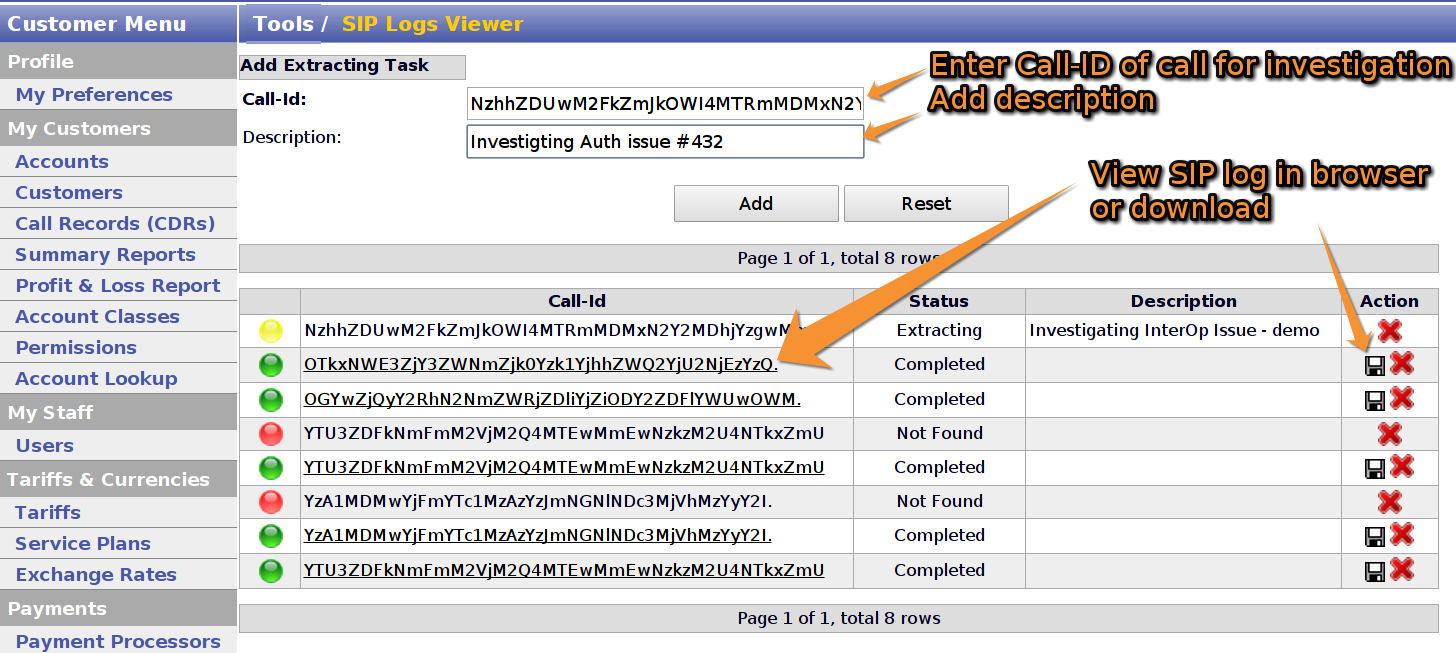
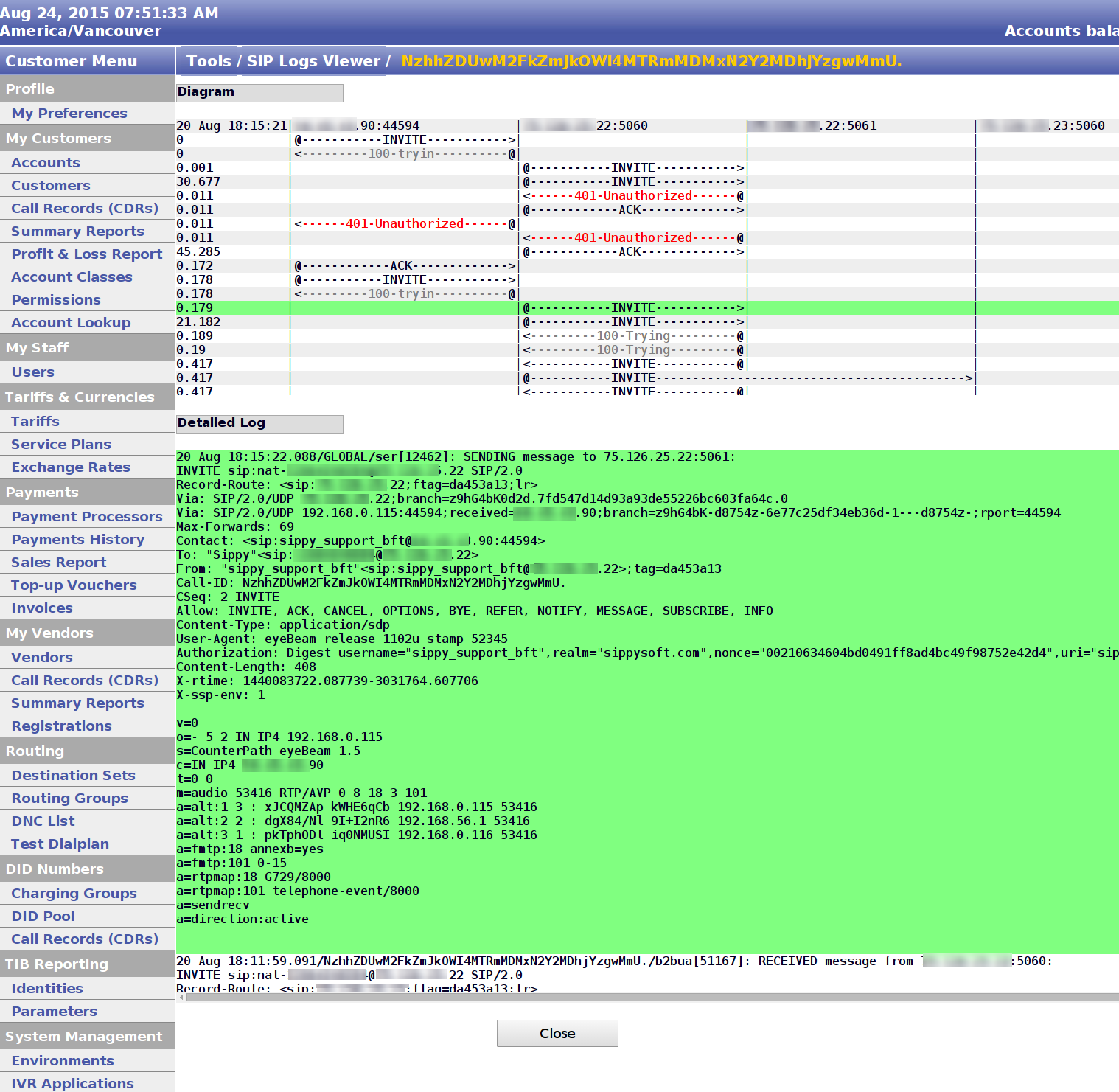
SIP Logs separated by Environment
Audience: dedicated operators (technical)
Each Environment maintains its own sip.log file. Previous to this
change, all environments logged to a single file. Logs are located in
/var/jenv{N}/var/log/sip.log where {N} represents the Environment id.
This separation of log files permits operators to control indexing of
sip.logs on a per-environment basis, making logs more
manageable on busier systems. SS-237
Ability to enable/disable sip.log indexing for fast log retrieval
Audience: dedicated operators
SIP Log Indexing is configurable in System Parameters, and defaults to disabled. Operators must explicitly enable the feature.
The SIP Extract tool relies on a sip.log indexer which enables fast SIP Log
extraction. The indexer introduces a small proportion of CPU and Disk load. For
operators who run their switch at the edge of their servers capacity, the indexer
can be disabled. When the indexer is disabled, the SIP Log Viewer will use
a naive extraction method much slower than the Indexed method. The recommended
configuration is to enable SIP Log indexing ‘is enabled’.
When changing the SIP Log Indexing System Parameter, the operator is prompted with a warning explaining the consequence of the action. SS-845
Chinese language translation on the Sippy Web interface
The Sippy Web application now includes Chinese (Simplified) translation, making the system more comfortable for use by Chinese operators.
The Sippy Web application is available in the following languages:
- Arabic
- Chinese
- English
- Portuguese
- Russian
- Spanish
- Turkish
DNCL (Do Not Call Lists) module
The DNCL module now supports international numbers, making it useful for calls to countries outside of the North American Dialing Plan (NANPA). DNCL can be enabled or disabled on a per account basis.
The DNCL module is a paid-for module. Contact sales@sippysoft.com for details.
Customize Realm/Domain sent to Vendors
This feature enables switch operators to present a custom SIP domain/realm
to their vendors. The default behavior is to only present the IP address
of the switch. Vendor realms are configured on a Vendor Connection basis.
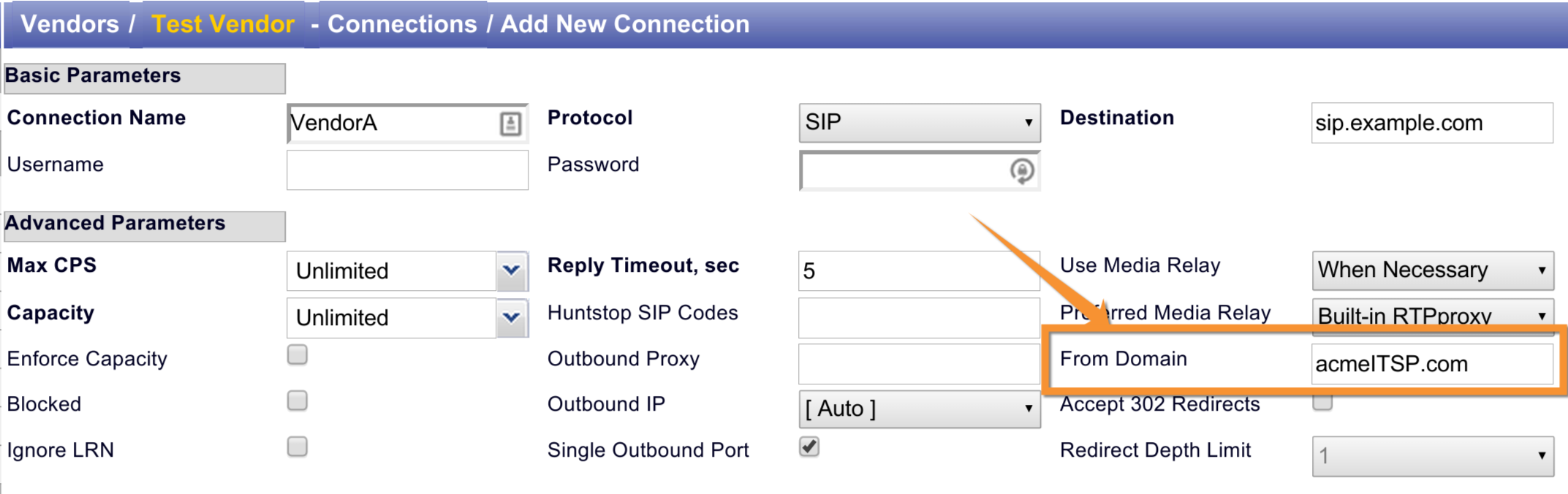
Customize Realm/Domain to Client systems via trunks
This feature enables switch operators to present a custom SIP domain/realm to
their client equipment via the Trunk feature. The default behavior is to
present the IP address of the switch. Custom Realm/Domains are configured on
the Trunk edit screen. 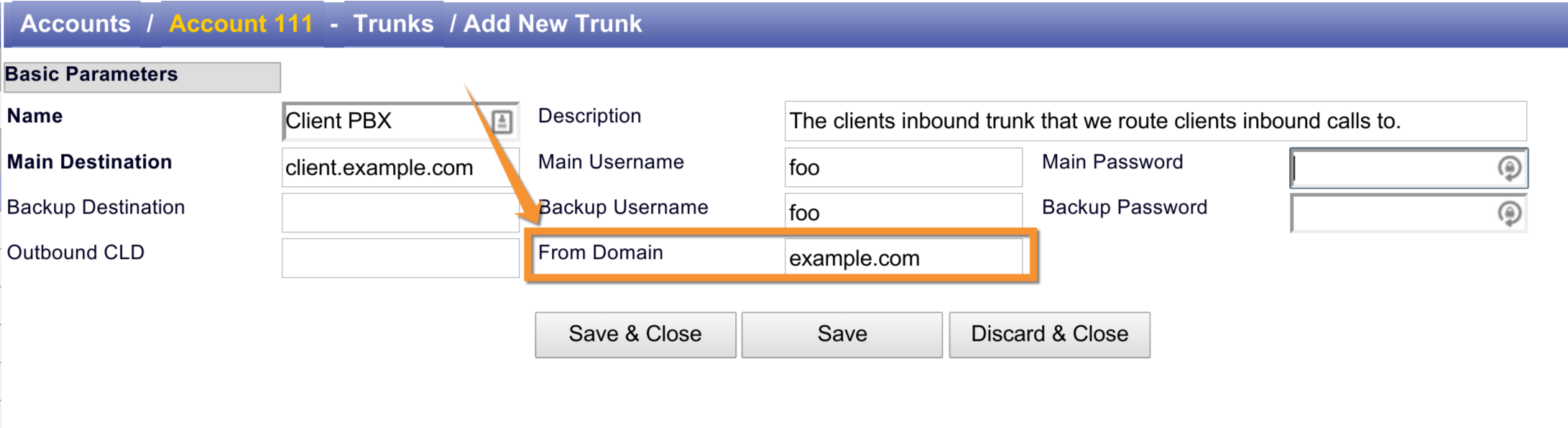
New Incoming Routing XML-API methods
The Incoming Routing feature on Accounts can now be managed via two new XML-API:
getIncomingRoutesList()updateIncomingRoute()
Documentation for these methods can be found on the Sippy support website: Account Incoming Routing management
SS-57 SS-592
Profit & Loss report (preview status)
A new Profit & Loss report is available in preview status. It gives operators a consolidated view of calls from the Account and Vendor CDRs. The Profit & Loss report allows operators to see billed duration, cost, revenue and margin for all calls.
This feature is in preview status. SS-16
DID CDR web interface
A new CDR viewer is available specifically for DID’s. The new interface is available under “DID Numbers -> Call Records (CDRs)”
Inbound calls that come via a DID will generate CDRs provided a Charging Group is assigned to the DID. If no Charging Group is assigned, no CDR will be generated for the inbound leg of the call. SS-25
New Follow-Me option “On Unregistered”
Follow-Me can be enabled to forward calls only when no active SIP UAC registered with the Sippy Switch SS-689
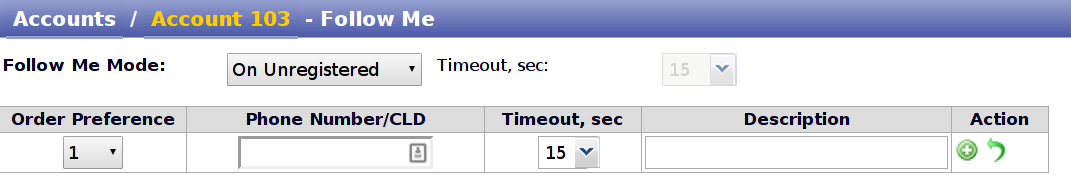
DID Delegation to Customers for resale purposes
Switch operators that maintain Customer records to resell VoIP services can now also offer DIDs to their resellers using the DID Delegation feature. The Switch Operator can purchase DIDs from a DID Supplier, and import the DIDs into the root his/her environment. The Switch Operator can then delegate one or more DIDs to a Customer record. The Customer to whom the DID has been delegated to, can then further assign that DID to his/her accounts, thus opening up a new revenue stream.
The DID Delegation functionality is managed either via the DID Pool
section in the Sippy Switch web application or by several new XML-API
methods.
When a customer has a DID delegated from a parent environment, the Customer can assign that DID to an Account in the same environment, or the DID can be delegated again to another sub-customer. Delegated DID vendor information is not configurable or visible to Customers.
CDRs are generated at all stages of the DID delegation chain.
New and updated XML-API methods to manage DID Delegations.
- new XML-API method
addDIDDelegation()SS-701 - new XML-API method
updateDIDDelegation()SS-702 - new XML-API method
deleteDIDDelegation()SS-703 - new XML-API method
listDIDDelegations()SS-711 - new XML-API method
getDIDDelegationInfo()SS-712 - updated
getDIDInfo()XML-API method to support DID delegations SS-706 - updated
getDIDsList()XML-API method to support DID delegations SS-707
Documentation for these methods can be found on the Sippy support website: DID Management
DID Authentication Warnings
The DID Pool interface will now prominently warn the operator of Spam over Internet Telephony “SPIT” risks when adding DIDs without specifying a Vendor Connection. SS-993
Calls Per Second (CPS) accuracy improvements
The CPS management limits have been improved to enforce limits immediately in both low and high CPS use cases. In previous versions, a sampling window was used to measure CPS. This could lead to a spike of CPS in the first part of the window, allowing for CPS limits to be exceeded for small periods of time. The old feature was also not very useful for scenarios where CPS limits need to be very low. Switch operators can configure CPS limits using decimals. Setting CPS to 0.5 would mean that the limit will permit only one call every two seconds. SS-1113
New Service Plan setting ‘Block Charged Calls’
A new ‘On Billing Failure’ setting ‘Block All Calls’ has been introduced, and the previous behaviour represented as ‘Block Calls’ has been renamed to ‘Block Charged Calls’. SS-1073 SS-1075
Audit Logs
The 4.4 release now generates audit logs for all XML-API methods that creates, updates or deletes data (read methods do not produce audit logs).
The Sippy Web Application is partly built on top of the XML-API, and therefore, audit logs will be produced for only some of the actions taken via the web application. In future releases, the web application will be updated to make further use of the XML-API so that all changes via the web application will produce audit logs. SS-621
Notable areas that do not produce audit logs via the web application are:
- Authentication Rules
- Charging Group
- DNCL numbers
- Destination Sets
- Environments
- Follow-Me
- IVR applications
- Permissions
- Routing Groups
- Service Plans
- Tariffs
- Trunks
- Trusted Numbers
- Vendors & connections
- Web User
Of additional note, the following other actions generate an Audit Log records:
- Login Events
- Vendor Connection ASR/ACD monitoring state change events SS-896
Calls cost calculation rounding
Switch operators can control how decimal precision and the rounding method used for CDR cost calculation on per vendor basis. This feature allows switch operators to accurately track the cost for all calls by using the same decimal precision and rounding as their carriers. SS-1044
The same rounding settings are also configurable on the Service Plan for customers. SS-1046
Audit Logs Viewer (technology preview)
Audit Logs are available via the ‘System Management > Tools’. This feature will be moved to the main menu when all web actions produce Audit Logs. SS-624
Audit Logs XML-API methods
Audit Logs are retrieved via the XML-API allowing for audit logs to be queried from external systems such as monitoring applications, dash-boards or security systems.
- new XML-API method
getAuditLogs()SS-626 - new XML-API method
writeAuditLogs()SS-674
Documentation for these methods can be found on the Sippy support website: Audit Logs
Record offered SDP/Codec information for calls
SDP packets can be recorded for each call, allowing the switch operator to track and analyze which codecs are negotiated between endpoints.
The Record SDP system parameter is used to enable recording of SDP. The data
is recorded to database, and is accessible on the CDR Detail Page, or via a new
XML-API method named getCDRSDP(). This setting defaults to off, SS-642
SS-656 SS655
Account/Customer CDR detail page displays all CDR fields.
The Account/Customer CDR detail page displays all available CDR fields, including User-Agent, Post Dial Delay, Asserted-ID, and price calculations. This page will also display offered SDP if SDP Recording is at the time in which the cdr was produced. SS-606 SS-656
The CDR Details page is accessible from the “My Customers -> Call Records (CDRs)” CDR list view by clicking the small arrow in the first column.
The same functionality will be added for Vendor CDR detail page in
a future release. 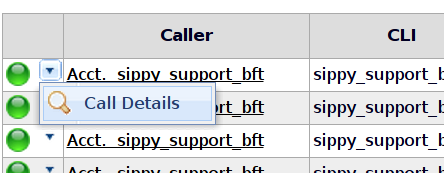
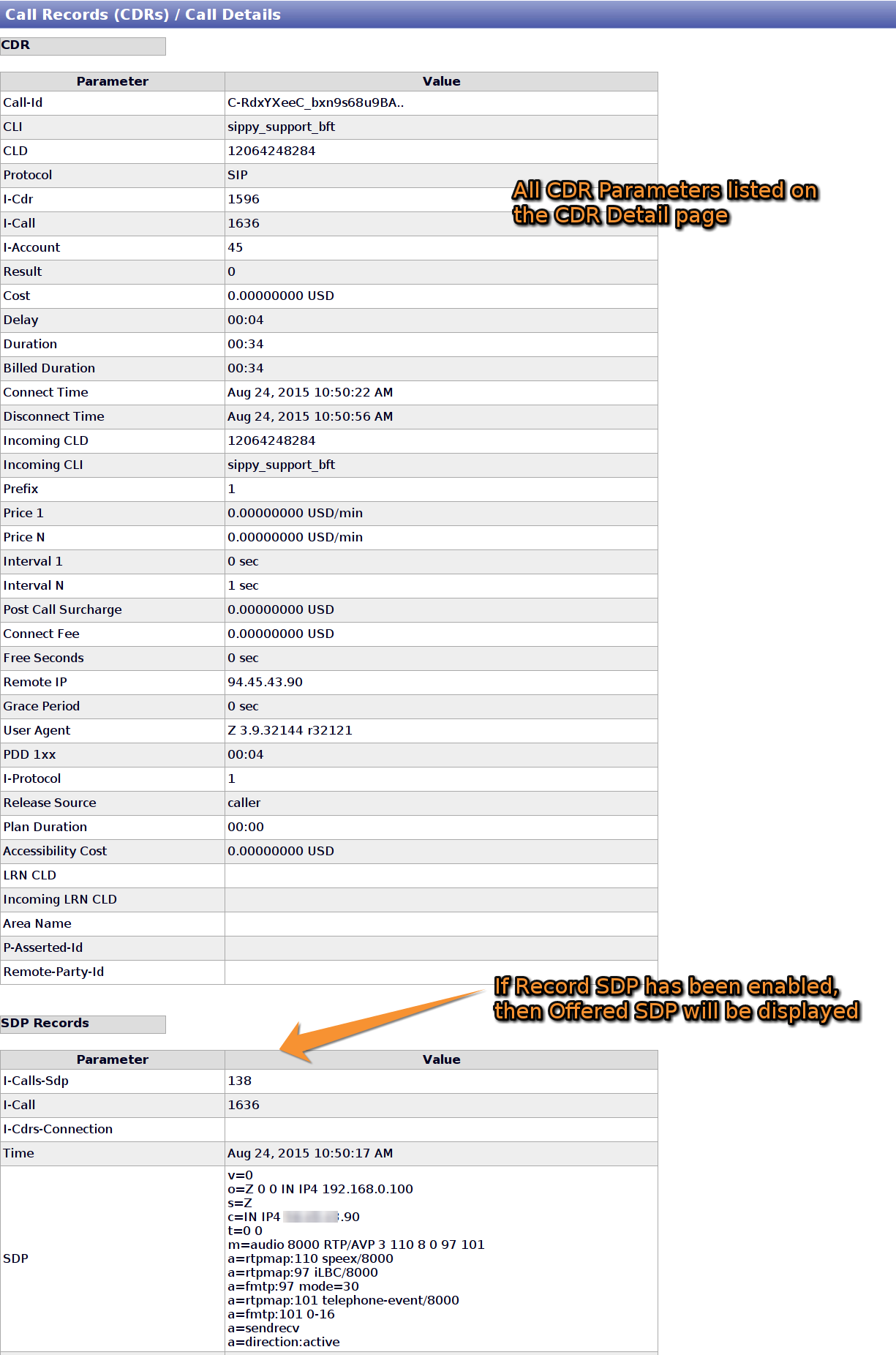
Apache thread auto-scaling
Apache threads now scale based on the number of concurrent calls and CPS assigned to a given environment. The auto scaling can also be overridden with a fixed number for special cases, such as higher than typical XML-API traffic. The configuration parameter is available on the Environments edit page.
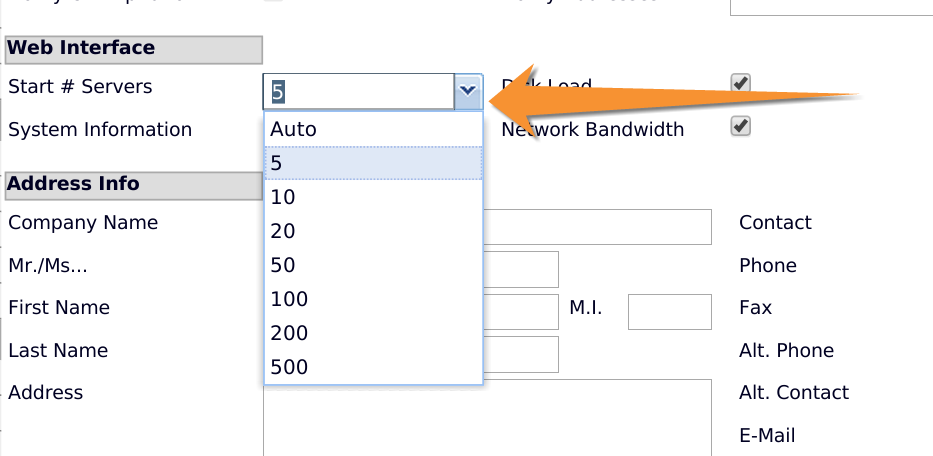
XML-API
Official support for XML-API multi calls
API Consumers can now make use of XML-RPC multicalls to significantly speed up performance when performing more than one API request at a time.
New Methods
A complete list of new methods:
- SS-57 incoming routing XML-API list method
- SS-469 A new XML-API function that will return a list of all auth rules for a given ‘customer’
- SS-512 Delete list of auth rules via API
- SS-585 Add list of auth rules via API
- SS-586 Get list of auth rules via API
- SS-587 Update list of auth rules via API
- SS-592 incoming routing XML-API update method SS-655 getCDRSDP to return calls_sdp data when available
Updated Methods
getAccountCDR()now acceptsi_cdras an optional filter parameter. SS-668getCustomerCDRs()i_cdrs_customeris no longer a mandatory- SS-627 Log successful requests to
createAccount() - SS-628 Log successful requests to
updateAccount() - SS-629 Log successful requests to
deleteAccount()parameter, but still works SS-670 - SS-616 Return all CDR fields from getAccountCDRs XML-API
- SS-990 Problem creating Route using API “addRouteToDestinationSet” (bug)
- SS-676 Return i_protocol name from getAccountCDRs
Replication Status API Methods
Replication status can be queried using the new XML-API methods:
getReplicationStatus()SS-903getReplicationLag()SS-914
These methods are useful for operations teams to build richer monitoring dashboards for their Sippy Switches.
Documentation for these methods can be found on the Sippy support website: Replication Status Methods
Sippy Media Gateway
The sippy media gateway includes improvements in terms of performance and reliability. The clustering technology has undergone extensive load and regression testing.
SNMP Performance Improvements
The SNMP monitoring service includes performance improvements, which allow SNMP queries to return faster. SS-942 SS-976 SS-61 SS-936
Local Ring-Back configurable on Account and Account Classes
Local Ring-Back can be enabled/disabled on a per account basis. SS-875 and SS-876 SS-698
Routing Group search box
The Routing Group screen is searchable, making it easier to find routing groups on systems with many routing groups. SS-916
Firewall rule limit increased
The web-based firewall rule user interface was limited to 50 rules. This has been increased to 500. SS-1015
The firewall user interface will be improved in future versions.
Operating system support
The Supported release for version 4.4 is FreeBSD 10.1-p11. FreeBSD 10.2 is optionally available, and will be the standard operating system for new and upgraded systems during Fall 2015.
The FreeBSD 9 series is not supported for version 4.4. Sippy operators wishing to upgrade to Sippy 4.4 will have the base operating system upgraded to FreeBSD 10.1 or 10.2
Third-party dependency updates
Apache httpd
Apache httpd has been upgraded to version 2.4, and the base configuration tracks Mozilla’s “intermediate” TLS recommendations. SS-647
PostgreSQL
PostgreSQL 9.1 is the supported database version for the Sippy 4.4 release. A database upgrade will be required for clients running older versions of PostgreSQL.
The following PostgreSQL database settings have been increased:
- shared_buffers = 256MB # default 128MB
- checkpoint_segments = 16 # default 3
- effective_cache_size = 4GB # default 128MB, 4GB is the new PostgreSQL 9.4 default
- maintenance_work_mem = 128MB
New virtualenv package installed
The Python virtualenv utility now ships pre-installed. This is useful
for clients who wish to install python modules/scripts in a home
directory, without interacting with the OS package manager. SS-897
Improvements & Fixes
-
Hide Own CLInow works correctly during on-net and Follow-Me scenarios SS-574 -
When internal media relay is configured on a Vendor that has a specific egress IP address set, the RTP media will also traverse that IP address SS-644
-
Concurrent updates to Account are detected, preventing rare situations where one account update will overwrite another. SS-505
-
Test Dial plan used to hang under rare condition. This has been fixed. SS-970
-
IVR Applications that operate in non-English languages that have a missing audio prompt, will “fall through” and play the English prompt as a best effort measure. SS-944
-
IVR calling card application did not generate ring-back to the caller in some situations. SS-615
-
All references have been removed to the deprecated web phone module. SS-580
-
The active calls page has been updated to be sorted numerically on called number. Previously it was sorted alpha-numerically. SS-1046
-
New IVR option
Allow Own Accounts Onlyhas been added which limits on-net calling within the given Customer scope only. SS-1122
Spelling mistakes/typos
Eight spelling mistakes in the Sippy Web interface have been corrected.
New web user “sippy-support”
A new web user called “sippy-support” exists in version 4.4. This user is used by Sippy Support for remote assistance purposes. Previous to this version, Sippy used the ssp-user for remote assistance purposes. The use of this account is also recorded in the switch’s Audit Logs, making Sippy’s support role transparent to all switch operators. SS-540